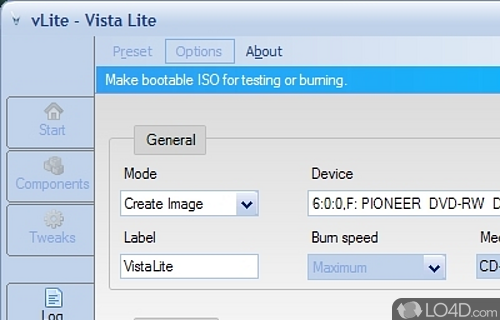
Easily customize Windows Vista installations before installing.
If you're sick of having to always perform the same tasks after installing Windows (like removing options or disabling certain features), or you would have to install Windows Vista with less unwanted components, you should give vLite a go.
vLite is the Windows Vista version of nLite. This means that you can create an installation DVD which only install the components and services you want, with more drivers included with some preconfigured options ("tweaks") without having to monitor the installation process.
The process is done step by step in an interface divided into tabs that give rise to errors.
Features of vLite
- Component removal
- Create ISO and burn bootable CD/DVD.
- Hotfix, language pack and driver integration.
- Split/merge Vista installation CDs.
- Tweaks
- Unattended setup
Compatibility and License
vLite is provided under a freeware license on Windows from PC utilities with no restrictions on usage. Download and installation of this PC software is free and 1.2 is the latest version last time we checked.
What version of Windows can vLite run on?
vLite can be used on a computer running Windows 11 or Windows 10. Previous versions of the OS shouldn't be a problem with Windows 8 and Windows 7 having been tested. It runs on both 32-bit and 64-bit systems with no dedicated 64-bit download provided.
Filed under:


